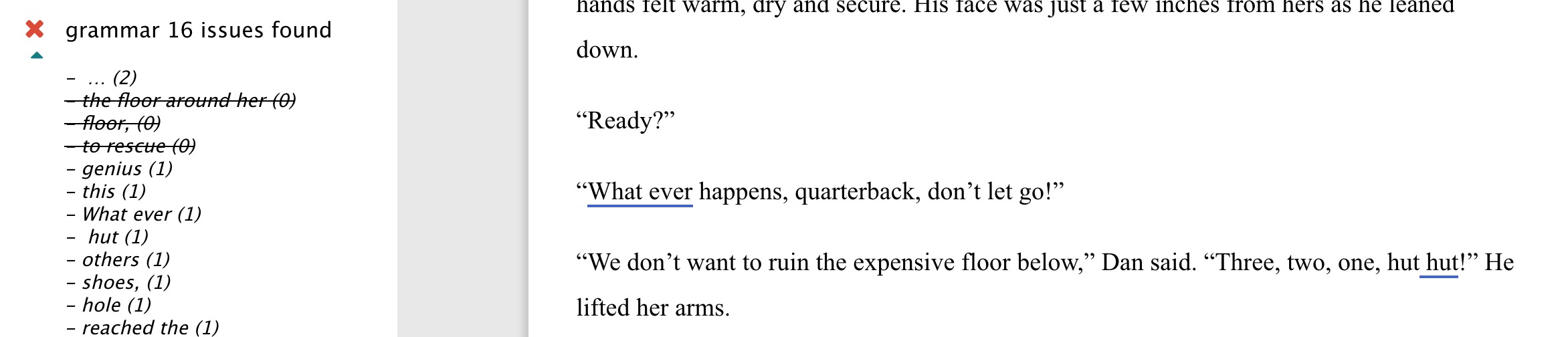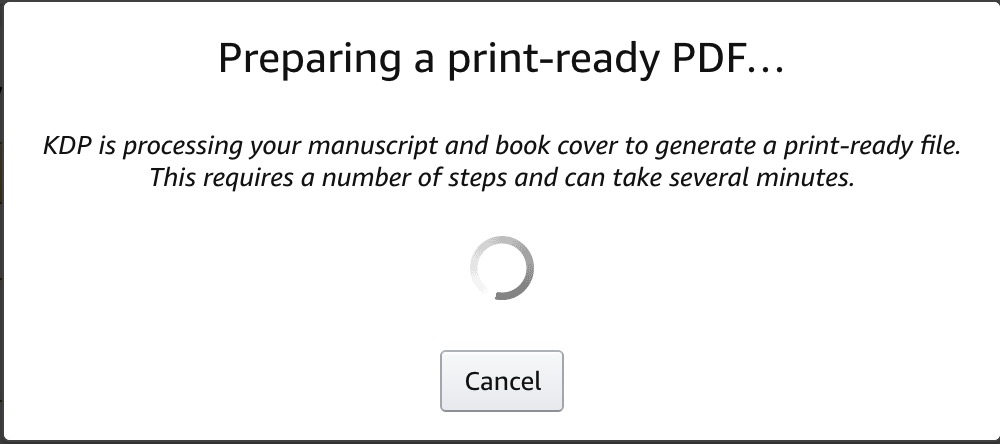As a non-native speaker — and maybe for the English everyman — you are never sure whether you are writing your best English or just English laced with the occasional error in spelling or grammar. Sure, most word processors and even the Internet Explorer have built-in checking tools, but still there is a lot you can do wrong. Specialized tools like Grammarly and ProWriteAid promise to improve your writing. This post will concentrate on a side by side comparison of the tools, for those functions that I use them mostly. I am aware that both have different pricing schema and different features that might be useful for one or the other reader.
A few years back, I bought ProWriteAid in a lifetime license deal and used it ever since. In the last year, though, Grammarly bombed me with advertising, especially online. There is no YouTube watching or Facebook timeline where I do not see the nicely done advertisings. I became curious what the difference might be.
Let’s have a look how these tools play against each other. I concentrate on the three core disciplines grammar, spelling, and punctuation. Both tools offer much more checks on style and habits (like pointing out phrase repeats, sticky sentences that are hard to read, overused word) but that would be too much for a single post.
Just as a disclaimer: this is not an “influencer” blogpost, no money flowed (unfortunately) in the making of this post, I have no relationship with either company except for the fact that I use their products for my writings.
Let’s see how both tools, Grammarly and ProWritingAid, are facing off on the final edit of one chapter of my latest book ”. “Final edit” means for me: everything I could have done with my knowledge of the English language has been done and I am ready to send the book off to the editor. I take the chapter text and feed it to the two tools. Let’s see what happens.
Workflow integration
This of course is a very personal judgement, as it depends very much on how you use the tools in your writing process. Both tools offer a generic interface where you are able to copy and paste your text, do the corrections, and then afterwards retrieve it by the same method.
Grammarly has plug ins to Word and common browsers like Chrome, whereas ProWritingAid lets you load full documents into its application. This is where ProWritingAid shines for me, as it lets me upload my whole Scrivener project and applies the corrections directly into the project. No copy and paste for me!
Clear win for ProWritingAid.
Grammarly: 0 — ProWritingAid: 1
The user interface — both do their jobs
Both tools have the same user interface principle. They show the text with potential issues marked up. And then with an overlay (ProWritingAid) or in a separate screen section (Grammarly) an explainer of the issue and the suggestion how to fix it. By clicking on the suggestion the text is corrected immediately. I can also decide to ignore the issue or to add an unknown word into the user directory so that it won’t show up again. Both tools also have sort of an overview list of all the issues detected for easier navigation. Grammarly is a bit more cleaned up in its approach, but it’s not enough to let me say it wins the contest.
ev